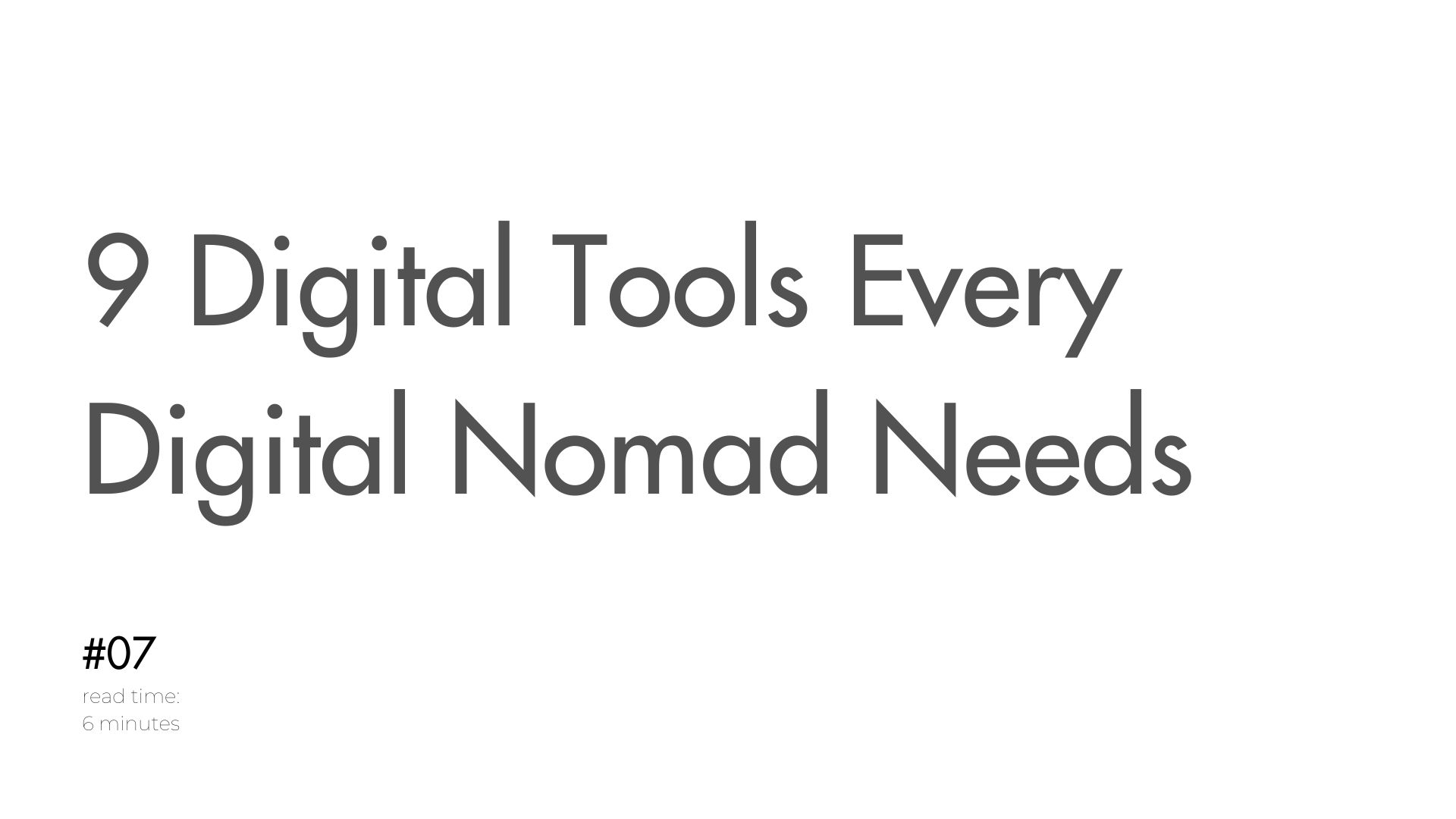Being a digital nomad comes with incredible perks- freedom to travel, flexibility in work, and the ability to experience new cultures.
However, managing your work while hopping between time zones and countries can be challenging.
I’ve been on a nomad journey since 2020, and know it’s true – a good toolkit is essential for you to move fast.
After launching 2 companies (one is services, another is SaaS) I’ve learned it’s crucial to saty organized and efficient.
Whether you’re working from a beach in Bali or a café in Paris, having the right digital tools is essential to managing your time and staying connected with clients.
In this guide, I’ll share the top 9 digital tools that every digital nomad should have in their arsenal to make the most of their nomadic lifestyle.
1. Dobror – Zero-Distraction Email Client
- What It Does: Dobror is an email client designed for deep focus. It presents your emails in a black-and-white, distraction-free interface, allowing you to concentrate on the content without the clutter. With smart AI sorting, your emails are automatically categorized, so you always see what’s most important first.
- Price: Free with premium options available.
- Who It’s For: Digital nomads who need to stay on top of their emails without getting overwhelmed by notifications or distractions.
Key Takeaway: Dobror helps you maintain a clean, organized inbox, ensuring that you stay productive no matter where you are. It’s perfect for nomads who value efficiency and focus in their daily work.
Website: dobror.com
2. Trello – Project Management on the Go
- What It Does: Trello is a visual project management tool that uses boards, lists, and cards to help you organize your tasks. It’s ideal for managing projects, tracking progress, and collaborating with clients and team members.
- Price: Free with premium options starting at $5/month.
- Who It’s For: Nomads who need a flexible, easy-to-use tool to manage multiple projects and tasks while on the move.
Key Takeaway: Trello’s intuitive interface makes it easy to keep track of your work, whether you’re planning a content calendar or managing client projects. It’s a must-have for staying organized and on top of your tasks.
Website: trello.com
3. Slack – Stay Connected with Teams
- What It Does: Slack is a messaging platform designed for teams. It allows you to communicate in real-time, share files, and integrate with other tools, all in one place. It’s perfect for remote teams spread across different time zones.
- Price: Free with paid plans starting at $6.67/month per user.
- Who It’s For: Digital nomads who need to stay connected with clients or team members, regardless of location.
Key Takeaway: Slack keeps communication streamlined and organized, making it easier to collaborate and share updates, even when you’re miles apart.
Website: slack.com
4. NordVPN – Secure Your Connection
- What It Does: NordVPN is a virtual private network (VPN) that encrypts your internet connection, providing security and privacy while you browse. This is crucial when working from public Wi-Fi networks, which are often insecure.
- Price: Plans start at $3.71/month.
- Who It’s For: Any digital nomad who values their privacy and needs to secure their data while working from various locations.
Key Takeaway: NordVPN ensures that your data remains secure, no matter where you’re working from. It’s a non-negotiable tool for safeguarding your privacy.
Website: https://nordvpn.com
5. Zoom – Virtual Meetings Made Easy
- What It Does: Zoom is a video conferencing tool that allows you to host virtual meetings, webinars, and one-on-one calls with ease. It’s reliable, with features like screen sharing and recording to enhance communication.
- Price: Free with premium plans starting at $14.99/month.
- Who It’s For: Nomads who need a dependable platform for client meetings, team collaborations, or virtual networking events.
Key Takeaway: Zoom is the go-to tool for clear, reliable communication, making it easier to stay connected with clients and colleagues from anywhere in the world.
Website: zoom.com
Tips from Us:
- Maximize Your Email Productivity: Staying on top of emails while traveling can be tough. Use Dobror to keep your inbox organized and distraction-free, ensuring you never miss an important message.
- Prioritize Security: Always use a VPN like NordVPN when accessing public Wi-Fi. It’s essential for protecting your personal and professional data.
- Manage Projects with Ease: Tools like Trello help you stay organized, but remember to regularly update your boards to reflect your current priorities and tasks.
6. Xero – Accounting Simplified
- What It Does: Xero is an online accounting software that helps you manage invoices, track expenses, and keep your finances in order. It integrates with your bank accounts and allows for easy reconciliation and financial reporting.
- Price: Plans start at $12/month.
- Who It’s For: Digital nomads who run their own businesses and need to keep their finances organized and compliant.
Key Takeaway: Xero simplifies accounting, making it easier to manage your finances on the go. It’s perfect for nomads who need a reliable way to handle invoicing and expense tracking.
Website: xero.com
7. Google Workspace – All-In-One Productivity Suite
- What It Does: Google Workspace includes tools like Gmail, Google Drive, Docs, Sheets, and Calendar, all integrated into one seamless platform. It’s ideal for document creation, storage, and collaboration.
- Price: Plans start at $6/month per user.
- Who It’s For: Nomads who need a comprehensive set of tools for communication, collaboration, and productivity.
Key Takeaway: Google Workspace provides everything you need to stay productive and connected, with the added benefit of cloud storage and easy sharing capabilities.
Website: workspace.google.com
8. Grammarly – Write with Confidence
- What It Does: Grammarly is an AI-powered writing assistant that checks your spelling, grammar, and style in real-time. It’s a must-have for anyone who writes emails, reports, or content regularly.
- Price: Free with premium plans starting at $11.66/month.
- Who It’s For: Freelancers and digital nomads who need to ensure their writing is professional and error-free.
Key Takeaway: Grammarly helps you communicate clearly and professionally, reducing the risk of misunderstandings and boosting your credibility with clients.
Website: grammarly.com
9. PayPal – Get Paid Anywhere
- What It Does: PayPal is an online payment platform that allows you to send and receive payments worldwide. It’s widely accepted and offers a secure way to handle transactions with clients from different countries.
- Price: Free to use, with transaction fees applicable.
- Who It’s For: Digital nomads who work with international clients and need a reliable way to get paid.
Key Takeaway: PayPal is essential for receiving payments from clients worldwide, offering convenience and security for all your transactions.
Website: paypal.com
These tools are more than just software—they’re essential components of a successful digital nomad lifestyle. Each tool serves a unique purpose, from managing your projects and finances to ensuring secure communication and getting paid. By integrating these tools into your workflow, you can enhance your productivity, stay organized, and focus on what you do best, no matter where your travels take you.
***
Ready to optimize your digital nomad toolkit? Start with Dobror, the zero-distraction email client that helps you stay focused and organized.