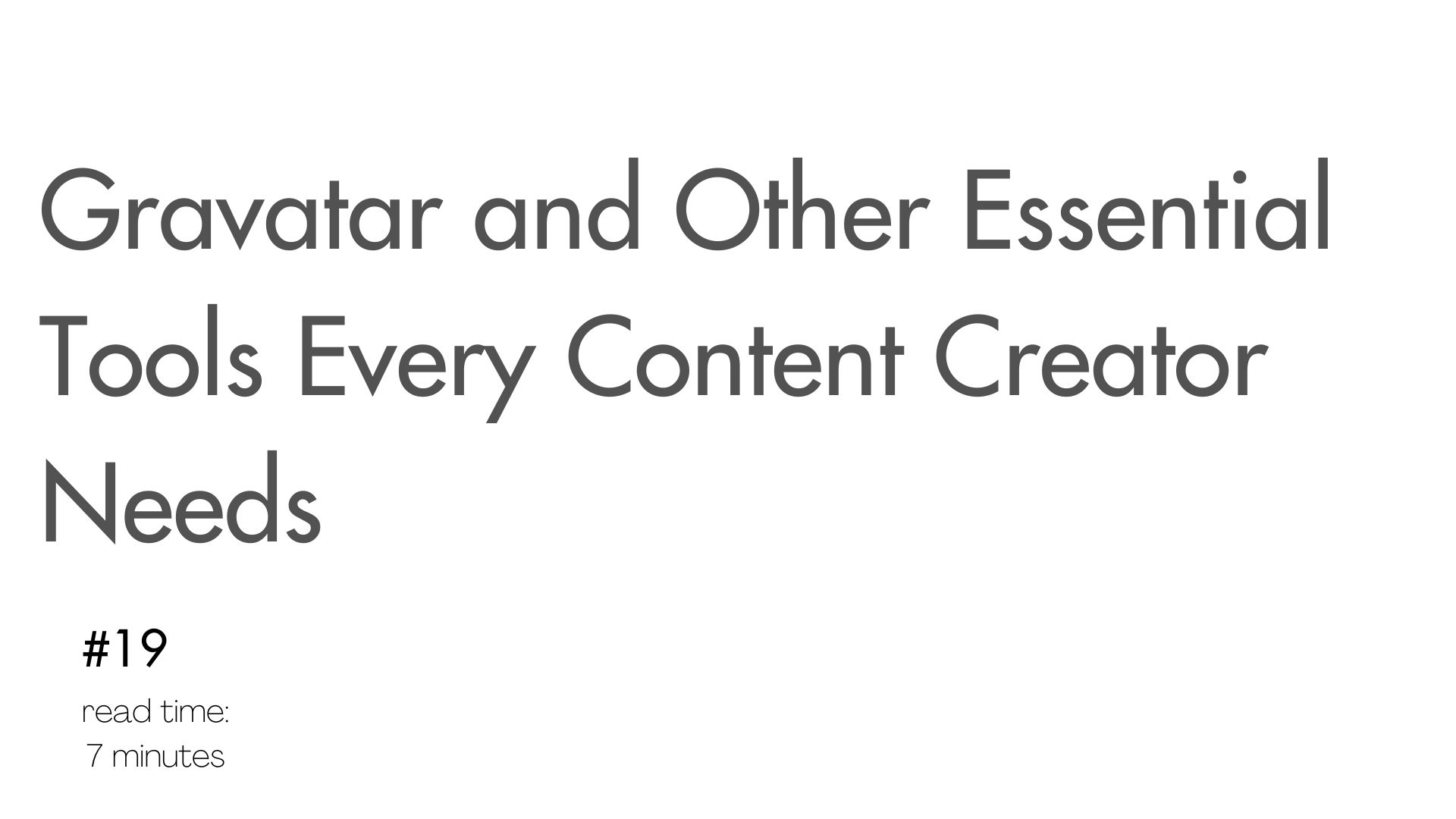As a content creator, maintaining a professional online presence and streamlining your workflow are crucial for success.
From managing your digital identity to enhancing productivity and optimizing your content creation process, the right tools can make all the difference.
In this post, we’ll dive into essential tools that can elevate your content creation game.
1. Gravatar
Overview: Gravatar (Globally Recognized Avatar) is a service that allows you to create a universal avatar that follows you across the web. By linking your email address to your avatar, Gravatar ensures that your profile picture is displayed consistently on all websites that support the service.
- Key Features:
- Consistent Branding: Your Gravatar profile picture appears on various platforms where you use your email address, maintaining a unified online presence.
- Easy Setup: Simply create an account, upload your avatar, and link it to your email address.
- Free to Use: Gravatar is a free service, making it accessible for all content creators.
- Price: Free
- Who It’s For: Content creators who want to ensure a consistent and professional online identity.
- Why We Like It: Gravatar simplifies the process of managing your online avatar and helps maintain a cohesive brand image across different platforms.
- Visit Gravatar: Gravatar Website
2. Canva
Overview: Canva is a versatile design tool that simplifies the process of creating high-quality graphics, social media posts, presentations, and more.
- Key Features:
- Templates: Access thousands of customizable templates for various design needs.
- Drag-and-Drop Interface: Easy-to-use design tools that require no advanced skills.
- Collaboration: Share designs and collaborate with team members in real-time.
- Price: Free tier available; paid plans start at $12.99 per month.
- Who It’s For: Content creators who need to produce professional-looking visuals quickly.
- Why We Like It: Canva’s user-friendly interface and extensive library of templates and design elements make it an invaluable tool for creating stunning content effortlessly.
- Visit Canva: Canva Website
3. Grammarly
Overview: Grammarly is an advanced writing assistant that helps you improve your grammar, spelling, and style in real-time.
- Key Features:
- Grammar and Spell Check: Detects and corrects grammatical errors and typos.
- Writing Style Suggestions: Offers tips to enhance clarity, tone, and engagement.
- Plagiarism Detection: Ensures your content is original and properly cited.
- Price: Free tier available; premium plans start at $12 per month.
- Who It’s For: Content creators looking to polish their writing and ensure high-quality content.
- Why We Like It: Grammarly’s comprehensive editing features help ensure your content is clear, engaging, and free of errors.
- Visit Grammarly: Grammarly Website
4. Buffer
Overview: Buffer is a social media management tool that allows you to schedule and manage posts across various social platforms from a single dashboard.
- Key Features:
- Post Scheduling: Plan and schedule posts to be published at optimal times.
- Analytics: Track engagement metrics and performance for your social media content.
- Collaboration: Manage multiple accounts and collaborate with team members.
- Price: Free tier available; paid plans start at $15 per month.
- Who It’s For: Content creators who want to streamline their social media management and analyze performance.
- Why We Like It: Buffer’s scheduling and analytics features make managing social media presence more efficient and effective.
- Visit Buffer: Buffer Website
5. Trello
Overview: Trello is a project management tool that helps you organize tasks and collaborate with others using boards, lists, and cards.
- Key Features:
- Visual Task Management: Organize tasks and projects using boards and cards.
- Collaboration: Share boards with team members and assign tasks.
- Integrations: Connect with other tools like Google Drive, Slack, and more.
- Price: Free tier available; paid plans start at $5 per user per month.
- Who It’s For: Content creators and teams who need to manage projects and workflows visually.
- Why We Like It: Trello’s visual approach to project management makes it easy to keep track of tasks and collaborate efficiently.
- Visit Trello: Trello Website
6. Asana
Overview: Asana is a comprehensive project management tool designed to help teams track work and manage projects.
- Key Features:
- Task Tracking: Create tasks, set deadlines, and assign responsibilities.
- Project Planning: Use timelines and calendars to plan and track project progress.
- Reporting: Generate reports to monitor performance and project status.
- Price: Free tier available; premium plans start at $10.99 per user per month.
- Who It’s For: Content creators and teams needing robust project management and collaboration features.
- Why We Like It: Asana’s extensive features for task management and project planning make it an excellent tool for staying organized and on track.
- Visit Asana: Asana Website
7. Evernote
Overview: Evernote is a note-taking app that helps you capture and organize ideas, tasks, and documents in one place.
- Key Features:
- Note Organization: Create, organize, and tag notes for easy retrieval.
- Web Clipping: Save web pages and articles for later reference.
- Synchronization: Access your notes from any device.
- Price: Free tier available; premium plans start at $7.99 per month.
- Who It’s For: Content creators who need to capture and organize notes, ideas, and research.
- Why We Like It: Evernote’s powerful organizational features and cross-device synchronization make it a go-to tool for managing notes and ideas.
- Visit Evernote: Evernote Website
8. Google Analytics
Overview: Google Analytics is a web analytics service that tracks and reports on website traffic and user behavior.
- Key Features:
- Traffic Analysis: Monitor website traffic, user demographics, and behavior.
- Performance Metrics: Track key metrics such as page views, bounce rates, and conversion rates.
- Custom Reports: Create custom reports to analyze specific aspects of your website.
- Price: Free
- Who It’s For: Content creators and website owners who want to understand their audience and optimize their online presence.
- Why We Like It: Google Analytics provides detailed insights into website performance and user behavior, helping you make data-driven decisions.
- Visit Google Analytics: Google Analytics Website
9. Hootsuite
Overview: Hootsuite is a social media management tool that enables you to schedule, manage, and analyze social media posts.
- Key Features:
- Social Media Scheduling: Schedule posts across multiple platforms.
- Monitoring: Track mentions, keywords, and engagement metrics.
- Analytics: Analyze social media performance with comprehensive reports.
- Price: Free tier available; paid plans start at $19 per month.
- Who It’s For: Content creators who need to manage multiple social media accounts and analyze performance.
- Why We Like It: Hootsuite’s comprehensive social media management features make it easier to maintain a consistent online presence and track engagement.
- Visit Hootsuite: Hootsuite Website
10. Dropbox
Overview: Dropbox is a cloud storage service that allows you to store, share, and collaborate on files and documents.
- Key Features:
- File Storage: Store and access files from any device.
- Sharing: Share files and folders with collaborators.
- Integration: Connect with other tools and applications for seamless workflows.
- Price: Free tier available; paid plans start at $9.99 per month.
- Who It’s For: Content creators needing secure and accessible cloud storage for files and collaborative work.
- Why We Like It: Dropbox’s reliable file storage and sharing capabilities make it an essential tool for managing and collaborating on content.
- Visit Dropbox: Dropbox Website
11. Zapier
Overview: Zapier is an automation tool that connects different apps and automates repetitive tasks.
- Key Features:
- Automations: Create workflows to automate tasks between apps.
- Integration: Connect with thousands of apps to streamline processes.
- Customization: Set up custom workflows and triggers.
- Price: Free tier available; paid plans start at $19.99 per month.
- Who It’s For: Content creators looking to automate tasks and integrate various tools into their workflow.
- Why We Like It: Zapier’s ability to automate tasks and integrate apps saves time and enhances productivity by reducing manual work.
- Visit Zapier: Zapier Website
Tips from Us:
- Experiment with Tools: Don’t hesitate to try different tools to see which ones fit your workflow best.
- Stay Organized: Use a combination of these tools to keep your content creation process streamlined and efficient.
- Seek Integration: Look for tools that integrate well with others you already use to create a seamless workflow.
By leveraging these tools, you can streamline your content creation process, enhance productivity, and maintain a professional online presence. Explore these options and find the perfect mix to support your creative endeavors!
_____________________________________________
P.S. Last but not least
To keep yourself focused and efficient while managing multiple clients and projects, try Dobror—the zero-distraction email client that helps you stay on top of your tasks, so you can deliver your best work every time.