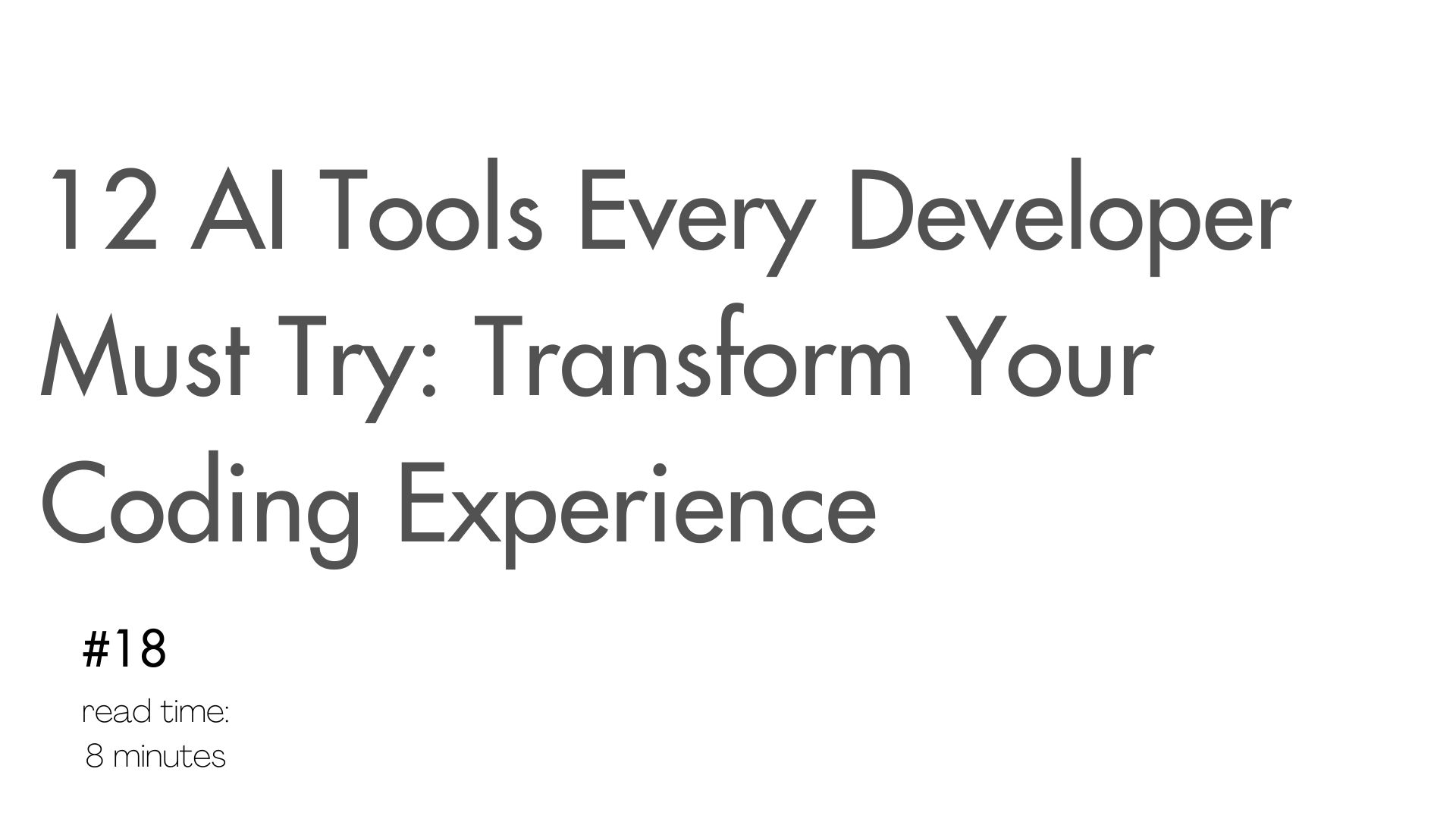AI is revolutionizing the way we approach software development.
With AI tools becoming more sophisticated, developers now have a range of innovative solutions at their fingertips to streamline their workflows, enhance productivity, and improve code quality.
We did our research and curated a list of 12 AI tools are worth exploring.
1. GitHub Copilot
- Overview: GitHub Copilot is an AI-powered code completion tool that provides suggestions and autocompletes code snippets in real-time. Developed by GitHub and OpenAI, it assists developers by predicting code and offering contextual suggestions based on the current project.
- Key Features:
- Contextual code suggestions
- Supports multiple programming languages
- Integrates directly into popular code editors like VSCode
- Price: Starts at $10 per month
- Who It’s For: Ideal for developers seeking to improve coding speed and accuracy.
- Why We Like It: GitHub Copilot’s ability to provide context-aware code suggestions significantly speeds up development and reduces the likelihood of errors. Its integration with VSCode makes it a seamless addition to any developer’s toolkit.
- Visit GitHub Copilot: GitHub Copilot Website
2. DeepCode
- Overview: DeepCode leverages AI to review and analyze code, offering intelligent feedback and suggestions for improvement. It helps developers identify potential bugs, security vulnerabilities, and code inefficiencies.
- Key Features:
- AI-powered code review and analysis
- Real-time feedback and suggestions
- Integrates with GitHub, Bitbucket, and GitLab
- Price: Free for open-source projects; paid plans start at $10 per user/month
- Who It’s For: Developers looking for advanced code review and improvement suggestions.
- Why We Like It: DeepCode’s AI-driven insights help developers catch issues early and enhance code quality. Its seamless integration with popular version control systems makes it a convenient tool for continuous improvement.
- Visit DeepCode: DeepCode Website
3. TabNine
- Overview: TabNine is an AI-powered autocompletion tool that enhances coding efficiency by predicting code completions based on the context of the code being written. It supports a wide range of programming languages and integrates with various IDEs.
- Key Features:
- Predictive code completions
- Supports multiple languages and IDEs
- Local and cloud-based models for privacy and performance
- Price: Free for basic use; paid plans start at $12 per month
- Who It’s For: Developers who want to accelerate coding with intelligent autocompletion.
- Why We Like It: TabNine’s advanced autocompletion capabilities reduce the time spent on writing boilerplate code and improve overall coding efficiency. Its flexibility in language and IDE support makes it a versatile tool for developers.
- Visit TabNine: TabNine Website
4. Kite
- Overview: Kite is an AI-powered coding assistant that offers intelligent code completions, documentation, and examples. It helps developers write code faster by providing relevant suggestions and insights.
- Key Features:
- AI-driven code completions
- Contextual documentation and code examples
- Integrates with popular IDEs like VSCode and PyCharm
- Price: Free for basic features; Pro plan starts at $16 per month
- Who It’s For: Ideal for developers looking for a comprehensive coding assistant.
- Why We Like It: Kite’s contextual suggestions and in-depth documentation features help developers write code more efficiently and effectively. Its integration with various IDEs ensures a smooth development experience.
- Visit Kite: Kite Website
5. Snyk
- Overview: Snyk is a security-focused tool that uses AI to identify and fix vulnerabilities in your code and dependencies. It provides real-time security monitoring and recommendations to keep your applications secure.
- Key Features:
- Automated vulnerability scanning
- Continuous security monitoring
- Integration with CI/CD pipelines and version control systems
- Price: Free for open-source projects; paid plans start at $42 per month
- Who It’s For: Developers who prioritize security and want to proactively address vulnerabilities.
- Why We Like It: Snyk’s automated vulnerability detection and integration with development tools make it easy to maintain application security. Its actionable recommendations help developers address issues promptly.
- Visit Snyk: Snyk Website
6. Codex
- Overview: Codex, developed by OpenAI, is the language model behind GitHub Copilot. It provides AI-driven code generation and understanding capabilities, making it easier for developers to generate code snippets and understand complex codebases.
- Key Features:
- AI-powered code generation
- Supports multiple programming languages
- Integrates with various development environments
- Price: Usage-based pricing through GitHub Copilot
- Who It’s For: Developers looking for advanced AI-driven code generation and assistance.
- Why We Like It: Codex’s powerful language model enhances code generation capabilities and understanding, helping developers write code more efficiently and tackle complex coding challenges.
- Visit Codex: Codex Website
7. CodeClimate
- Overview: CodeClimate provides automated code review and quality analysis using AI. It offers insights into code maintainability, complexity, and potential issues, helping developers improve code quality.
- Key Features:
- Automated code review and analysis
- Metrics on code maintainability and complexity
- Integration with version control systems
- Price: Free for open-source projects; paid plans start at $16 per user/month
- Who It’s For: Developers and teams focused on maintaining high code quality and readability.
- Why We Like It: CodeClimate’s detailed analysis and actionable insights help developers maintain clean and maintainable code. Its integration with version control systems makes it a valuable tool for continuous improvement.
- Visit CodeClimate: CodeClimate Website
8. Ponicode
- Overview: Ponicode uses AI to generate unit tests for your code, ensuring better coverage and fewer bugs. It helps developers automate the testing process, saving time and improving code reliability.
- Key Features:
- Automated unit test generation
- Supports multiple programming languages
- Integration with CI/CD tools
- Price: Free for basic use; paid plans start at $29 per user/month
- Who It’s For: Developers who want to automate unit test creation and improve code reliability.
- Why We Like It: Ponicode’s ability to automatically generate unit tests enhances test coverage and code reliability. Its integration with CI/CD tools streamlines the testing process within development workflows.
- Visit Ponicode: Ponicode Website
9. Clarifai
- Overview: Clarifai offers AI-powered visual recognition and analysis tools. It provides solutions for image and video analysis, making it easier for developers to integrate AI into applications that require visual data processing.
- Key Features:
- AI-driven image and video recognition
- Custom model training and deployment
- Integration with various platforms and APIs
- Price: Free tier available; paid plans start at $30 per month
- Who It’s For: Developers working on applications involving image and video analysis.
- Why We Like It: Clarifai’s advanced visual recognition capabilities make it easy to integrate AI into applications that process visual data. Its customizable models provide flexibility for specific use cases.
- Visit Clarifai: Clarifai Website
10. Hugging Face Transformers
- Overview: Hugging Face Transformers is a library of pre-trained models for natural language processing (NLP). It provides developers with access to state-of-the-art models for text generation, sentiment analysis, and more.
- Key Features:
- Access to a wide range of pre-trained NLP models
- Easy integration with Python applications
- Support for fine-tuning and customization
- Price: Free
- Who It’s For: Developers working on NLP tasks and projects involving text data.
- Why We Like It: Hugging Face Transformers offers a wealth of pre-trained models that simplify the development of NLP applications. Its ease of integration and customization options make it a valuable tool for text-based projects.
- Visit Hugging Face Transformers: Hugging Face Transformers Website
11. DeepAI
- Overview: DeepAI provides a suite of AI APIs for various tasks, including image recognition, text analysis, and style transfer. It offers easy-to-use tools for integrating AI capabilities into applications without extensive machine learning expertise.
- Key Features:
- APIs for image and text analysis
- Style transfer and image generation
- Easy integration with existing applications
- Price: Free tier available; paid plans start at $10 per month
- Who It’s For: Developers seeking accessible AI solutions for a range of tasks.
- Why We Like It: DeepAI’s broad range of APIs simplifies the integration of AI into applications. Its accessible pricing and ease of use make it an excellent choice for developers looking to enhance their projects with AI capabilities.
- Visit DeepAI: DeepAI Website
12. ChatGPT
- Overview: ChatGPT, developed by OpenAI, is an AI-powered conversational model that can generate human-like text. It can be used for a variety of applications, including chatbots, content generation, and interactive interfaces.
- Key Features:
- Advanced natural language understanding
- Capable of generating coherent and contextually relevant text
- Integrates with various platforms and APIs
- Price: Free tier available; paid plans start at $20 per month
- Who It’s For: Developers creating chatbots, virtual assistants, or content generation tools.
- Why We Like It: ChatGPT’s ability to generate contextually accurate and engaging text makes it a powerful tool for building conversational interfaces and generating content. Its versatility and integration options enhance its usability for a wide range of applications.
- Visit ChatGPT: ChatGPT Website
Tips from Us:
- Experiment Freely: Don’t hesitate to try different tools to see which ones best fit your workflow and needs.
- Stay Updated: AI tools are rapidly evolving, so keep an eye out for new features and updates to make the most of these technologies.
- Integrate Wisely: Choose tools that complement your existing development processes and integrate seamlessly with your current tools and workflows.
These AI tools represent some of the best innovations available to developers today.
By incorporating them into your workflow, you can enhance productivity, streamline processes, and bring cutting-edge capabilities to your projects.
_____________________________________________
P.S. Last but not least
To keep yourself focused and efficient while managing multiple clients and projects, try Dobror—the zero-distraction email client that helps you stay on top of your tasks, so you can deliver your best work every time.