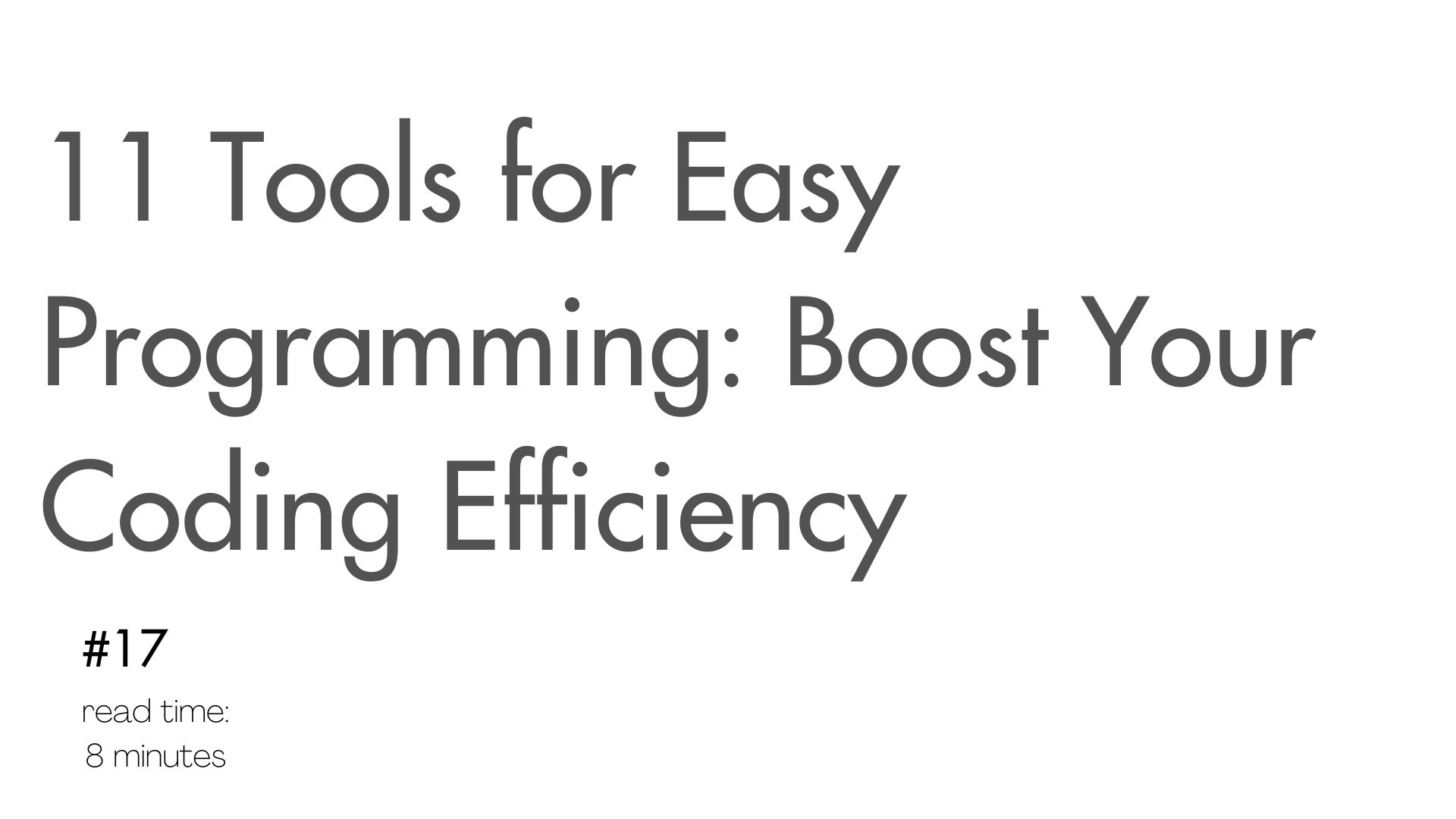Programming can be a complex and challenging task, but with the right tools, it becomes significantly easier.
If you are a freelancer or a corporate worker, a junior or a senior developer, having the best tools will improve your workflow, reduce errors, and help you write cleaner code faster.
We did the research and here are 11 tools that every programmer should consider to make coding easier, more efficient, and even enjoyable!
1. Visual Studio Code
- Overview: Visual Studio Code (VS Code) is a powerful, lightweight code editor developed by Microsoft. It supports a wide range of programming languages and offers extensive customization through extensions. With features like IntelliSense, built-in Git support, and debugging capabilities, VS Code is designed to improve productivity.
- Key Features:
- IntelliSense for code completion
- Integrated Git for version control
- Wide range of extensions for language support, themes, and more
- Price: Free
- Who It’s For: Ideal for developers who want a versatile and highly customizable code editor.
- Why We Like It: VS Code’s balance of power and simplicity is unmatched. It’s easy to set up, works well with almost any language, and its extensive library of extensions allows for endless customization.
- Visit Visual Studio Code: VS Code Website
2. Sublime Text
- Overview: Sublime Text is a sophisticated text editor for code, markup, and prose. Known for its speed, simplicity, and highly responsive interface, Sublime Text is a favorite among developers who prefer a minimalist approach to coding.
- Key Features:
- Multiple selections for simultaneous editing
- Split editing for multi-tasking
- Instant project switch and distraction-free mode
- Price: $99 for a personal license
- Who It’s For: Great for programmers who prefer a lightweight, fast, and minimalist text editor.
- Why We Like It: Sublime Text is incredibly fast and responsive, making it perfect for quick edits and large projects alike. Its “Goto Anything” feature lets you jump to files, lines, or symbols in seconds, enhancing your workflow.
- Visit Sublime Text: Sublime Text Website
3. GitHub
- Overview: GitHub is the world’s leading platform for version control and collaboration. It allows developers to store their code, track changes, and collaborate with others on projects, making it an essential tool for any programmer.
- Key Features:
- Distributed version control with Git
- Collaborative coding with pull requests and code reviews
- Integrated CI/CD pipelines for automated testing and deployment
- Price: Free for public repositories; paid plans start at $4 per user/month
- Who It’s For: Essential for developers working in teams or managing multiple versions of a project.
- Why We Like It: GitHub not only makes version control easy but also fosters collaboration. Its features for code reviews and pull requests help maintain high-quality code across teams.
- Visit GitHub: GitHub Website
4. PyCharm
- Overview: PyCharm is a dedicated IDE for Python development, offering a full suite of tools to streamline the coding process. From intelligent code completion to robust debugging tools, PyCharm helps you write better Python code, faster.
- Key Features:
- Intelligent code editor with auto-completion
- Integrated debugging, testing, and profiling
- Support for web development with Django, Flask, and other frameworks
- Price: Free Community Edition; Professional Edition starts at $199 per year
- Who It’s For: Ideal for Python developers looking for an all-in-one IDE.
- Why We Like It: PyCharm is tailored specifically for Python, offering powerful tools that are perfectly suited to the language. The professional edition’s support for web frameworks makes it a must-have for Python web developers.
- Visit PyCharm: PyCharm Website
5. Atom
- Overview: Atom is a free, open-source text editor with a modern interface and a hackable core. Built by GitHub, it offers native integration with Git and GitHub, making it a great choice for developers who need a flexible and customizable code editor.
- Key Features:
- Built-in package manager for extensions
- Smart autocompletion
- Multiple panes for side-by-side editing
- Price: Free
- Who It’s For: Ideal for developers who want a free, customizable text editor with Git integration.
- Why We Like It: Atom’s hackable nature allows you to customize the editor to your liking, making it highly adaptable to different workflows. Its community-driven package ecosystem is also a huge plus.
- Visit Atom: Atom Website
6. JetBrains IntelliJ IDEA
- Overview: IntelliJ IDEA is a powerful IDE for Java development, but it also supports a wide range of other programming languages. Known for its advanced code completion, refactoring tools, and deep integration with frameworks like Spring and Hibernate, IntelliJ IDEA is a favorite among Java developers.
- Key Features:
- Intelligent code completion and on-the-fly analysis
- Advanced refactoring tools
- Support for a wide range of frameworks and languages
- Price: Free Community Edition; Ultimate Edition starts at $149 per year
- Who It’s For: Best suited for Java developers or those working with large, complex codebases.
- Why We Like It: IntelliJ IDEA’s intelligent features save time and reduce errors, making it a top choice for serious Java developers. Its robust support for frameworks also makes it indispensable for enterprise development.
- Visit IntelliJ IDEA: IntelliJ IDEA Website
7. Docker
- Overview: Docker is a platform that enables developers to automate the deployment of applications inside lightweight, portable containers. Containers ensure that your application works seamlessly across different environments, from development to production.
- Key Features:
- Containerization of applications for consistency across environments
- Integration with CI/CD pipelines
- Vast repository of pre-built container images
- Price: Free; paid plans start at $5 per user/month
- Who It’s For: Essential for developers who need consistent development, testing, and production environments.
- Why We Like It: Docker simplifies the process of deploying applications, ensuring they run reliably across different systems. Its use of containers makes it easier to manage dependencies and avoid the “it works on my machine” problem.
- Visit Docker: Docker Website
8. Postman
- Overview: Postman is a collaboration platform for API development, making it easier to create, test, and document APIs. With a user-friendly interface and powerful testing tools, Postman helps you streamline the API development process.
- Key Features:
- API request builder with support for all HTTP methods
- Automated testing and validation of API responses
- Collaboration tools for team-based API development
- Price: Free with advanced features available in paid plans starting at $12 per user/month
- Who It’s For: Ideal for developers working with APIs, whether for testing or full-stack development.
- Why We Like It: Postman simplifies API development with its intuitive interface and robust testing features. It’s an essential tool for anyone working with APIs, whether you’re developing, testing, or documenting them.
- Visit Postman: Postman Website
9. Xcode
- Overview: Xcode is Apple’s official IDE for developing macOS, iOS, watchOS, and tvOS apps. It includes everything you need to create apps, from a powerful code editor to debugging tools and a simulator for testing your apps on different devices.
- Key Features:
- Swift and Objective-C development
- Interface Builder for designing UIs
- Integrated debugging, testing, and performance analysis
- Price: Free
- Who It’s For: Essential for developers building apps for Apple’s ecosystem.
- Why We Like It: Xcode provides a seamless development experience for Apple platforms. Its deep integration with macOS and iOS frameworks makes it the go-to tool for any developer working in the Apple ecosystem.
- Visit Xcode: Xcode Website
10. Eclipse
- Overview: Eclipse is a popular open-source IDE that supports a wide range of programming languages, including Java, C++, and Python. It’s highly extensible, with a vast plugin ecosystem that allows developers to tailor the IDE to their specific needs.
- Key Features:
- Support for multiple programming languages
- Plugin ecosystem for extended functionality
- Built-in debugger and code editor
- Price: Free
- Who It’s For: Ideal for developers looking for a free, customizable IDE with support for multiple languages.
- Why We Like It: Eclipse’s flexibility and extensibility make it a favorite among developers who need an IDE that can grow with their needs. Its strong community support also ensures that you’ll find plugins and solutions for just about any problem.
- Visit Eclipse: Eclipse Website
11. Notepad++
- Overview: Notepad++ is a free source code editor and Notepad replacement that supports several programming languages. It’s lightweight, fast, and packed with useful features for everyday coding tasks.
- Key Features:
- Syntax highlighting and folding
- Macro recording and playback
- Search and replace with regular expressions
- Price: Free
- Who It’s For: Best for developers who need a simple, fast text editor for quick coding tasks.
- Why We Like It: Notepad++ is incredibly lightweight and fast, making it perfect for quick edits and scripting. Its small footprint and rich feature set make it a go-to tool for developers who need a reliable text editor without the bulk of a full IDE.
- Visit Notepad++: Notepad++ Website
With these tools in your toolkit, programming can become a smoother, more efficient process.
Whether you’re coding alone or as part of a team, these tools will help you write better code, manage your projects, and collaborate more effectively.